I’m no longer selling Debian DVD. You can find other resellers on the official list.
Enjoy a painless installation of Debian with your firmware-enhanced CD/DVD
 Debian is never pre-installed on the computer you buy, so you need at least one installation disc to setup your Debian system. The disc might also come handy later on with its rescue mode, after a bad manipulation for instance.
Debian is never pre-installed on the computer you buy, so you need at least one installation disc to setup your Debian system. The disc might also come handy later on with its rescue mode, after a bad manipulation for instance.
The CD and DVD sold on this page are not like those that you can buy elsewhere. They are not official Debian DVD although they have been built with the same tools and contain official Debian packages.
Key difference #1: better hardware support due to non-free firmware
Starting with Debian 6.0, Debian has stripped all the non-free firmware from the Linux kernel. What does this mean? If you don’t have a required firmware, some of your hardware will not work. When it’s the network card or the disk controller, it’s very annoying.
The Debian installer will detect some of those problems and will ask you to supply the missing firmware. Usually you’re expected to download them (they are in the non-free section which is not included in official discs), to put them on a USB key and then to continue the installation process.
With the DVDs/CDs sold here, all the firmware are integrated in the first disc, ready for use by the installer. Much easier.
Key difference #2: a professional looking theme
The default artwork that comes with Debian 6.0 is known as “SpaceFun”, it’s cute and you can enjoy it on your personal computer but you might want to use a more “serious” theme in a corporate environment.
That’s why the systems installed with the CDs/DVDs sold here feature the “MoreBlue Orbit” theme that was in use in the former Debian release (Debian 5.0 Lenny).


If you prefer to use “SpaceFun”, you can easily switch back. The changed theme is not a hack, it has been cleanly implemented with the official packaging tools. The explanation is included in the DVD and in the FAQ at the end of this page.
Prepared by a Debian developer
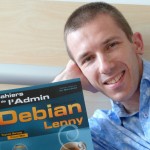 The unofficial label might worry you… you should not: any remastered DVD is unofficial by definition but those discs have been prepared and tested with care by a Debian developer. That’s me, Raphaël Hertzog.
The unofficial label might worry you… you should not: any remastered DVD is unofficial by definition but those discs have been prepared and tested with care by a Debian developer. That’s me, Raphaël Hertzog.
I am a contributor since 1998 and I am very familiar with the CD/DVD build process since I’m an author and co-maintainer of the debian-cd software that is used to generate the official installation discs.
Damaged discs are replaced or reimbursed
The CD/DVD duplication process is very reliable and they are packaged in a DVD case that makes it unlikely to be damaged during delivery. But should you receive a non-functional disc, we will send you a new one cost-free. If you prefer to be reimbursed, no problem.
Contribute your share to Debian
Unlike other DVD resellers, 100% of the benefits made will be re-injected in Debian because they allow me to spend more time contributing to Debian. I will also donate 10% of the benefits to Debian to help fund work meetings.
Click the button below to go to the shop and get your Debian CD/DVD:

Pick the most appropriate disc(s)
First of all, you need to know that a single disc is enough to install Debian as you can get everything else from the network. Thus if you’re not a collector and if you have broadband Internet access, you don’t really need to buy the 8 DVDs. The first is enough but you can take the first 2 or 3 to get all the popular applications.
I’m only selling installation discs for PCs (computers with Intel/AMD processors) but there are two flavors of Debian for them: the legacy 32 bits architecture (“i386”) and the new 64 bits architecture (“amd64”).
The 32 bits variant will always work but the 64 bits one will only work with recent processors (and thus recent computers). The 64 bits variant should be favored if you intend to install Debian on a server, but on the desktop the 32 bits one will be just fine.
That said you can try both as I propose a “Multi-Arch” DVD that is able to install both variants. The network installation disc also supports both but only contains a minimal set of packages, you’re expected to have an Internet connection to complete a standard installation.
A few bucks only
The discs are affordable (between $4.99 and $7.99), shipping costs are moderate (international shipping starts at $4.30).
Is there any reason left why you would not want those DVD? Let’s summarize:
- You get a nice boxed CD/DVD of Debian with integrated firmwares for easy installation.
- You take no risks, you can be reimbursed if you get non-working CDs/DVDs.
- You’re supporting the Debian project with your purchase.
Jump to the shop, click on the red button below:

Frequently Asked Questions
Are you shipping to my country?
We’re shipping world-wide, so most likely yes. Verify if your country appears in the list of countries at the top of the shop page.
The CD/DVD are produced on-demand and they are shipped from the USA.
Why am I redirected to another website to buy the DVD?
I am a free software developer and I am not equipped to produce high-quality DVD. That’s why I’m using the services of a leading on-demand DVD manufacturer (kunaki.com) to deal with all the logistics. I have built and tested the original discs, provided the graphics for the labels and covers. Everything else, including the shop, is managed by the manufacturer.
The design of the shop is very basic and I have little control over its appearance. But it works well and you can trust it. Beware: the order of the discs in the shop is not always as expected.
How do I find out if my processor is compatible with the 64 bits variant (amd64)?
If you can run a Linux system on your computer, then open a shell and type the command below:
$ grep "^flags" /proc/cpuinfo | grep -q " lm " && echo "amd64" || echo "i386"
It will output “amd64” if your processor supports the 64 bits mode (as witnessed by the presence of a “lm” flag in /proc/cpuinfo), otherwise it prints “i386”.
Live CD are good candidates to start a Linux system and open a shell, but you can also use the rescue mode of a Debian installation disc.
Which firmware packages are included?
The packages listed below are available on the first CD/DVD and they are installed by default unless stated otherwise (that way if you plug in new hardware that requires a firmware, it will immediately work without further action):
- firmware-linux-free
- firmware-linux-nonfree
- firmware-atheros
- firmware-brcm80211
- firmware-bnx2
- firmware-bnx2x
- firmware-intelwimax
- firmware-ipw2x00 (not installed by default)
- firmware-ipw3945
- firmware-ivtv (not installed by default)
- firmware-iwlwifi
- firmware-netxen
- firmware-qlogic
- firmware-ralink
- firmware-realtek
- atmel-firmware
- bluez-firmware
- dahdi-firmware-nonfree
- ixp4xx-microcode
- libertas-firmware
- zd1211-firmware
The reason why firmware-ivtv and firmware-ipw2x00 are not installed by default is that they require the user to agree to some specific license, and this adds unwanted prompting in the installation process.
How do I switch back to the SpaceFun theme?
Open an administrator shell and type those commands (the “#” must not be typed, it’s the prompt):
# update-alternatives --auto desktop-background # update-alternatives --auto desktop-grub # update-alternatives --auto desktop-splash # rm /usr/share/images/desktop-base/login-background.svg # dpkg-divert --rename --remove /usr/share/images/desktop-base/login-background.svg # update-grub
How do I get a replacement disc?
First you need to make sure that the disc is effectively damaged. Boot with the first disc and select the “Graphical expert install”. You will soon get a menu where you can pick “Check the CD-ROMs integrity”. Answer the few questions asked with the default choice and when you get the question about the CD-ROM integrity, put the the disc to test in the drive and validate the screen. If the process reveals an error, then get in touch with me.
Can I pay in EUR (or any other currency)?
The prices are in USD but Paypal will convert the price automatically for you if your account does not use US dollars. Or if you pay with a credit card, your bank will do it for you (but they might charge a small conversion fee).
Why do I see the SpaceFun theme during installation?
The bootloader in the CD and the installer have not been modified to get rid of SpaceFun. I judged that it was not necessary since the installation process doesn’t last long and changing it would have increased the risk of breaking the installer.
Be assured that once you reboot into your newly installed system, you won’t see it anymore.
Why do I see the SpaceFun theme in the KDE login screen and in the splash screen?
It’s a bug in the KDE packaging, I reported it here: #624291.
What if I want an official Debian DVD instead?
You can get the “Official Debian Multi-Arch DVD”. It’s the only official DVD in my shop, it will install the traditional SpaceFun theme and does not contain the non-free firmware.
The DVD labels and covers are nice. Where can I get them?
They have been contributed by Ulrich Hansen and are available under the terms of the GPL. Get them here.
Where can I have more information about firmware in Debian?
Check out my blog article Missing firmware in Debian: learn how to deal with the problem.
What if I have another question?
Drop me a mail with your question.